Streaming IPTV with DVR Service
When selecting a live TV streaming service, having the ability to record your beloved TV shows, movies, and live sporting events becomes crucial, and that's where cloud DVR steps in.
With Iview Plus version's record feature (Cloud DVR Function), a single subscription code allows you to record up to 20 files/40 hours in total, ensuring your recordings are saved indefinitely!
- 1. YouTube TV places no storage limits on your recordings and saves them for up to nine months. Unlimited DVR is available at no extra charge with the base plan.
- 2. Hulu + Live TV features 50 hours of cloud DVR storage, but you must pay an extra $9.99 per month for 200 hours and to be able to fast forward through commercials in your recordings.
- 3. Sling TV includes 50 hours of free DVR storage, and the oldest recording is deleted once you hit that limit. For $5 a month, you can protect your recordings and get 200 hours of storage.
When it comes to cloud DVR, three main factors to consider are the storage limit, how long you can keep recordings, and the ability to fast forward through commercials.
Tip: Short on DVR Storage Space? Watch the On-Demand Version
If your live TV streaming service doesn’t offer unlimited cloud DVR storage and you don’t want to pay extra for it, you can save DVR space by viewing an on-demand version.
All of the major services have some TV shows and movies available on demand.
About the Iview IPTV service with cloud DVR:
Pros: Users can record multi-channel simultaneously. Now we don’t have a limitation, For example,
- 1. Users can watch sport live channels and record UK, GR, and DE channels at the same time.
- 2. Users can set a record timer for a future event, the server will record on time no matter if STB is powered on or powered off when time is up.
- 3. Users can record past events as well. (catch-up events)
- 4. The Capacity of each user’s Record time is 40 hours.
Cons: Users can only record the entire EPG event, User cannot decide when to start/stop. No matter when the user starts to record, the server will record the current event completely. For example, if the current event is from 9:00-10:00, and the user starts to record at 9:30, the server will still record 9:00-10:00.
Notes:
- 1. The way to tell if a channel has Catch-UP is by looking at the EPG (TV guide) to see what channels show the video recorder image or icon.
-
2. If there are recording events under processing, in the top-right corner of the full screen, the user will see a Red Circle with Numeric inside, the Numeric represents current record tasks. The Numeric doesn’t include the schedule record tasks.
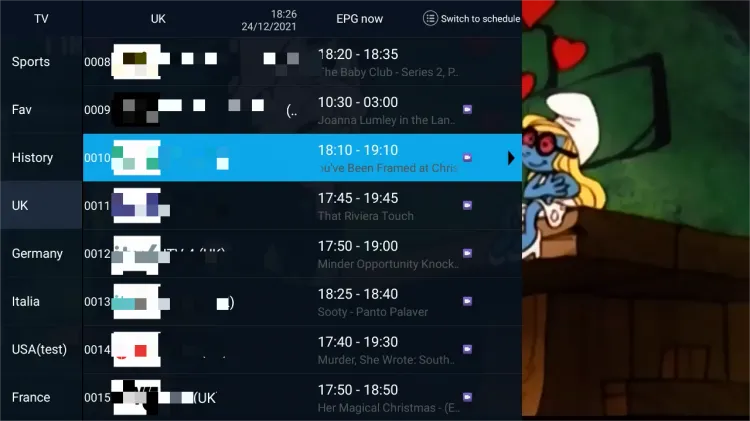
On the other hand, if after recording for a while, you find a bit of lag, lagging, freezing and error messages. Clearing the cache on the IviewHD App can help with a variety of issues. This is because cache files can become corrupted over time and clearing them can refresh the app and improve its performance.Click here to get a IPTV free trial.
Q: Paid, Where to find subscription code?
A:Login, MY ACCOUNT-My Orders-View Order-SKU/IPTV CODE Or Check mail/spam box, code is also sent automatically. Or contact us by email.
Q:Why the code wrong not work?
A: Pls fill in the correct code. Or check whether install correct apk, there are two version: Normal (Blue)&Plus (Red).
Leave a Message


